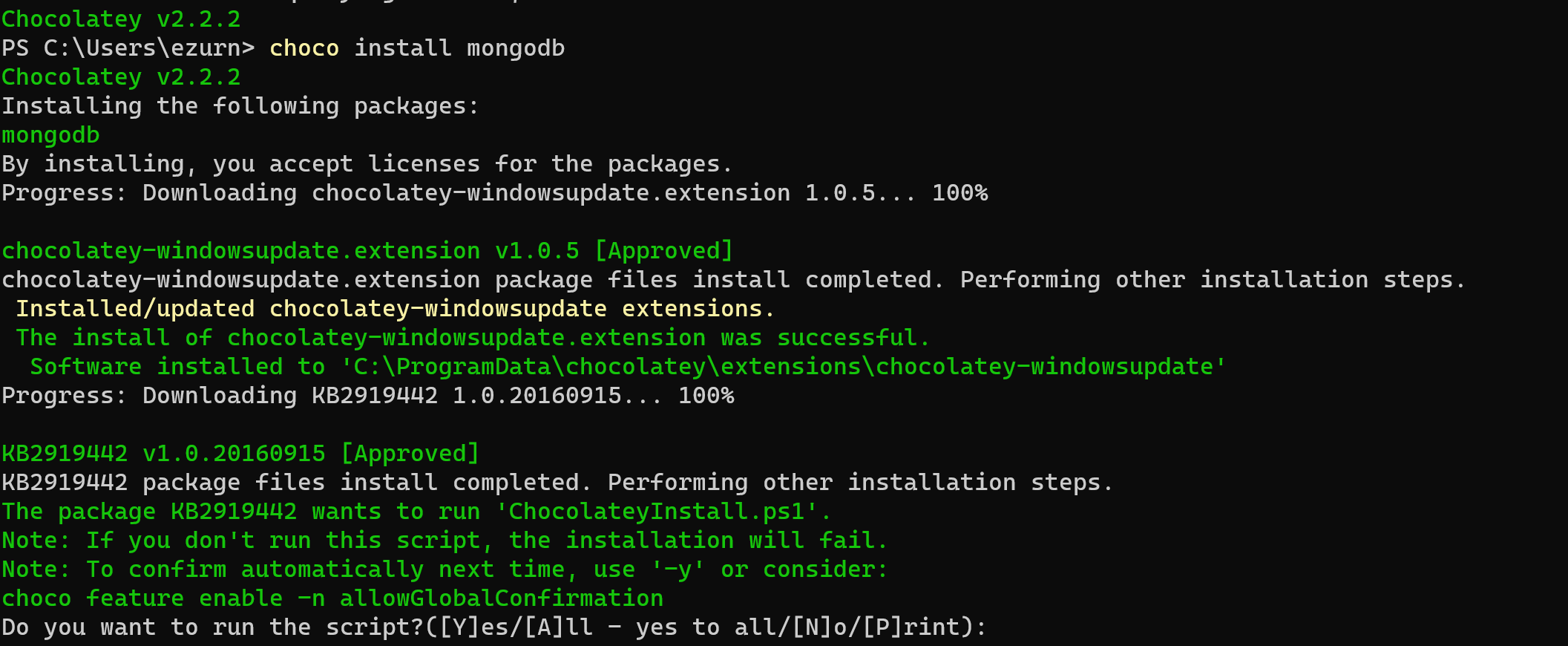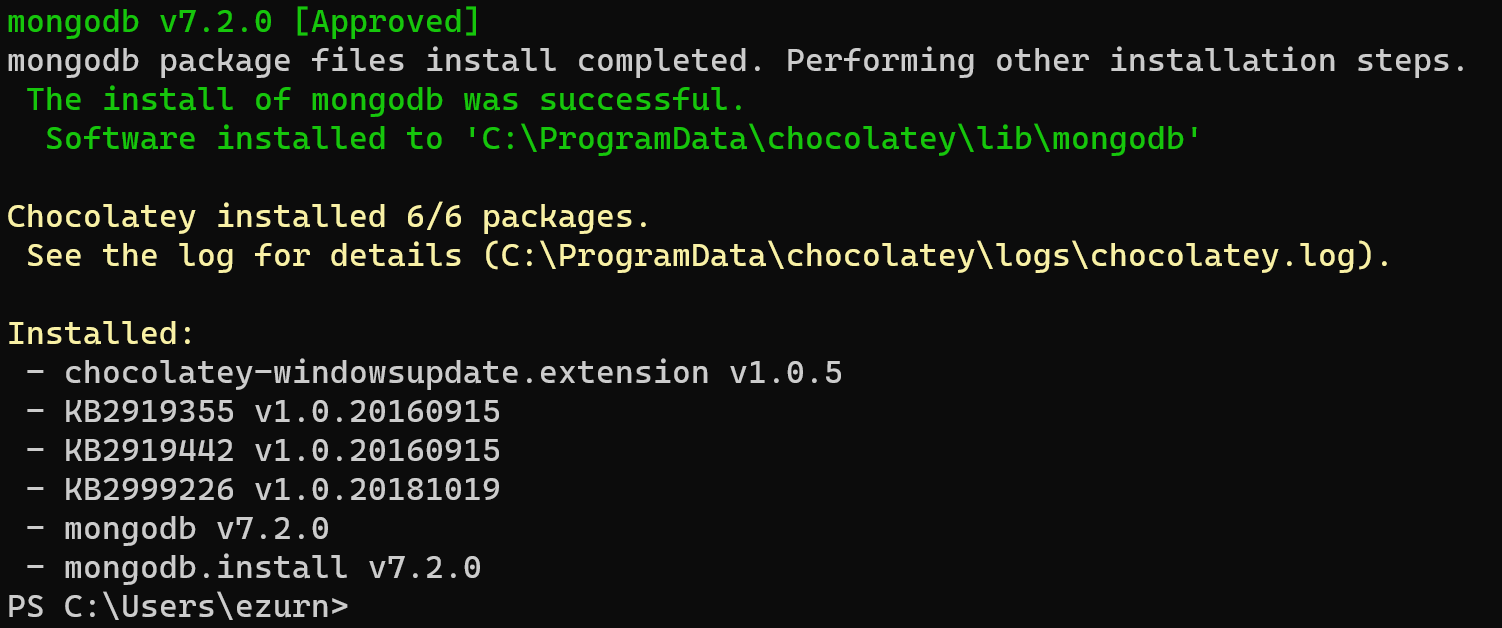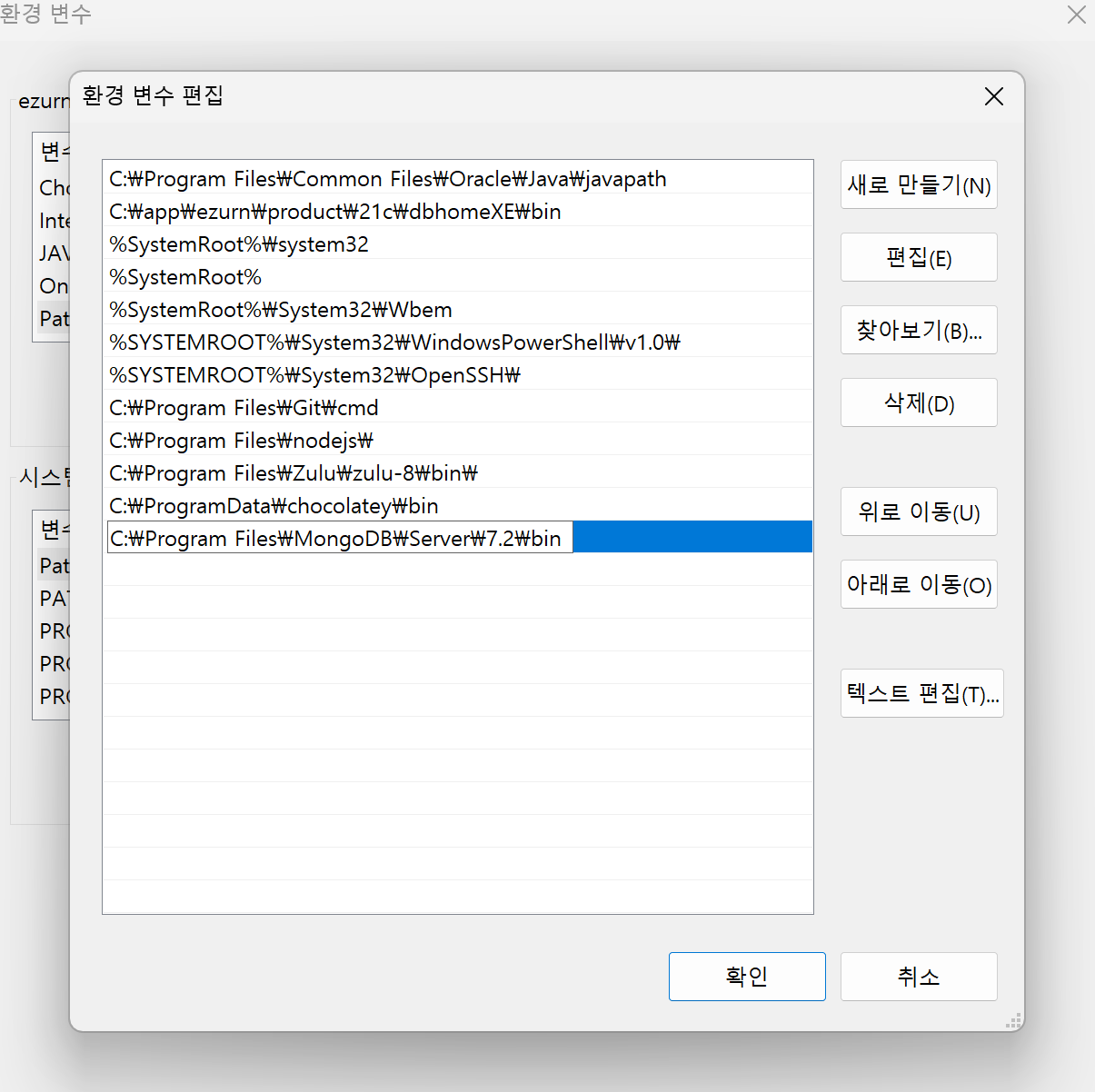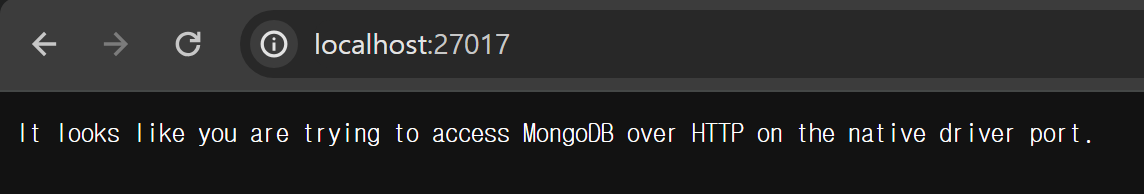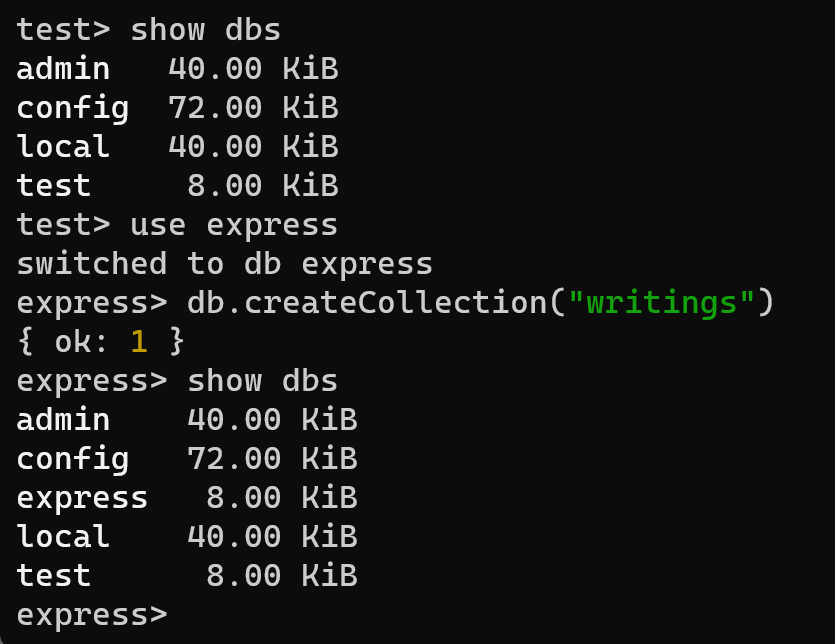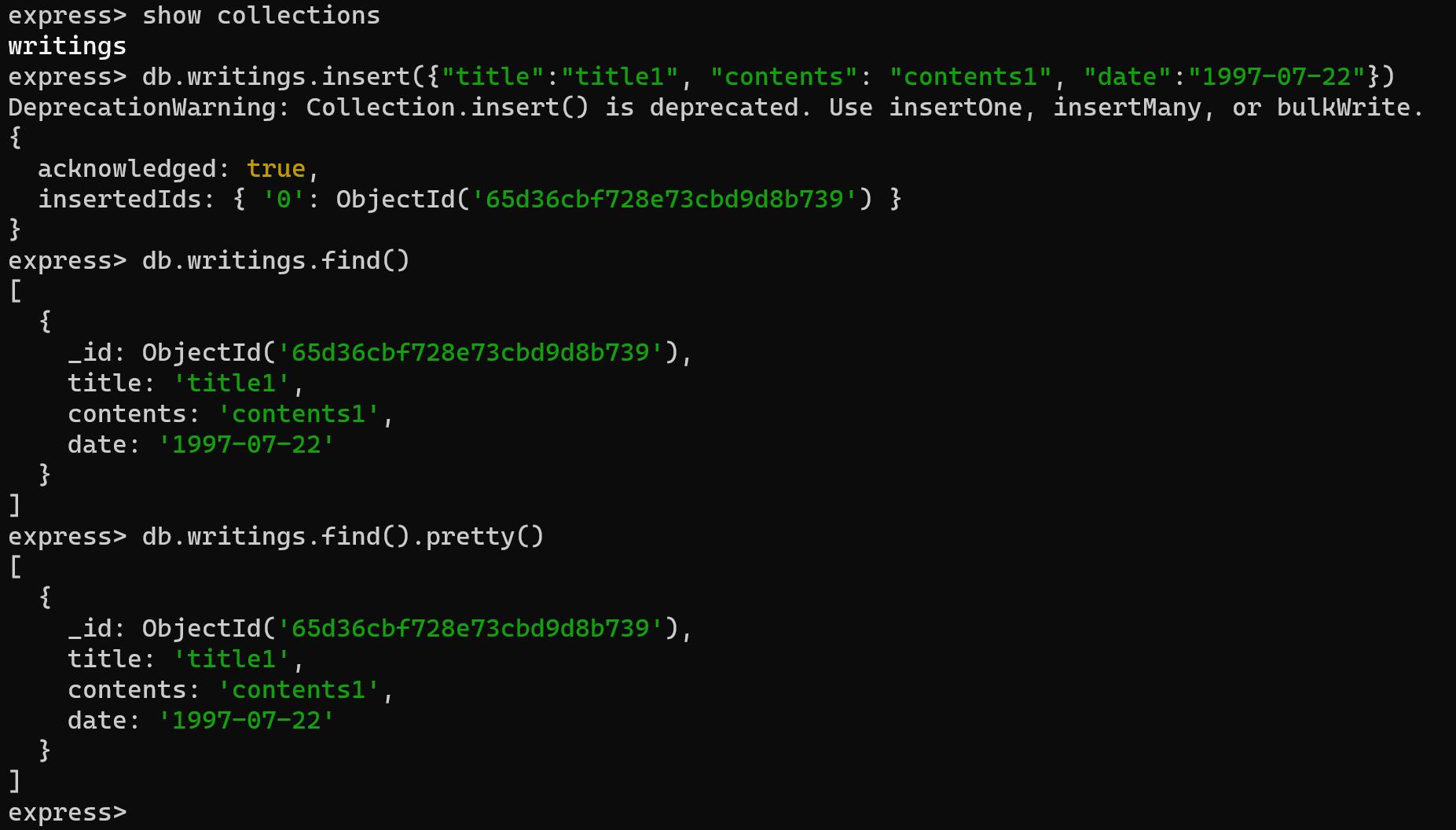🥜 [MongoDB] Node.js 와 사용하기 위한 MongoDB 설치 및 설정
Node.js 를 사용하기 위해 MongoDB 를 설치 및 설젛아는 포스트입니다.
Database 의 종류
관계형과 비 관계형으로 데이터를 저장, 조회, 관리하는 방식에서 종류를 나눌 수 있다.
데이터 모델링, 애플리케이션의 요구 사항, 성능 고려 사항을 결정
관계형 DB
MySQL,Oracle,SQLite
비 관계형 DB
MongoDB,Redis,Hadoop
MongoDB 의 특징
- 비 관계형 데이터베이스
- Document-oriented Database (문서지향 데이터베이스)
- Document (데이터 구조가 key , value 의 하나 이상의 쌍으로 구성, 모든 데이터가 JSON 형태)
- Collection (Document 의 그룹 단위로 이루어짐)
으로 크게 특징을 4 가지로 볼 수 있다.
MongoDB 설치
MongoDB 를 설치를 terminal 로 편하게 하기 위해 우선적으로 Chocolatey 를 설치 먼저 한다.
Chocolatey 설치
Linux 의 Brew 처럼 편하게 모듈을 설치 할 수 있는 툴 Chocolatey 를 설치 한다.
1
Get-ExecutionPolicy
를 먼저 실행 해 Restricted 모드인지 확인한다.
만약 Restricted 일 경우
1
2
3
4
Set-ExecutionPolicy AllSigned
# or
Set-ExecutionPolicy Bypass-Scope Process
# 를 사용해 모드를 변경해준다.
1
2
3
Set-ExecutionPolicy Bypass -Scope Process -Force; [System.Net.ServicePointManager]::SecurityProtocol = [System.Net.ServicePointManager]::SecurityProtocol -bor 3072; iex ((New-Object System.Net.WebClient).DownloadString('https://community.chocolatey.org/install.ps1'))
# 을 사용해 chocolatey 를 설치해준다!
1
choco-?
을 사용해 버전이 나온다면 정상적으로 설치가 된 것이다.
만약 설치가 정상적으로 되지 않는다면 Powershell 을 관리자 권한으로 실행시켜 다시 진행한다.
MongoDB 설치
방금 설치한 Chocolatey 를 사용해 쉽고 간편하게 MongoDB 모듈을 찾을 수 있다.
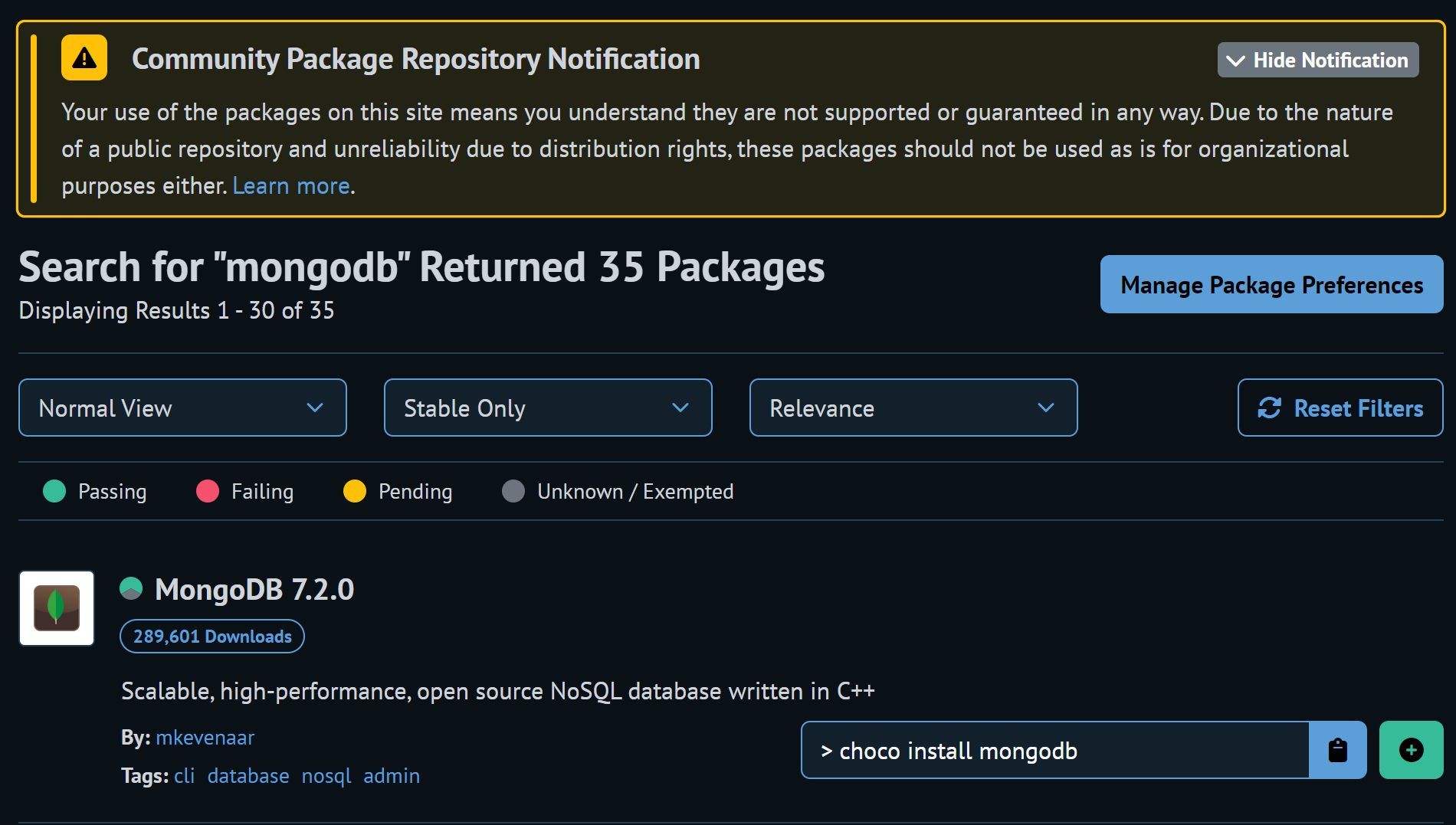 (우측의 choco install mongodb 값이 입력 값이다.)
(우측의 choco install mongodb 값이 입력 값이다.)
해당 값을 powershell 에 입력하면
추가사항 선택 여부를 물어보는데, A 를 눌러 전체 동의를 한다.
환경변수 설정
설치를 마쳤을 경우 환경변수 Path 를 설정해주어야 한다.
따라서 내 컴퓨터 내 MongoDB 의 bin 폴더 위치를 확인해야 한다.
작성자는 C:\Program Files\MongoDB\Server\7.2\bin 였으므로
환경변수를 추가해준다.
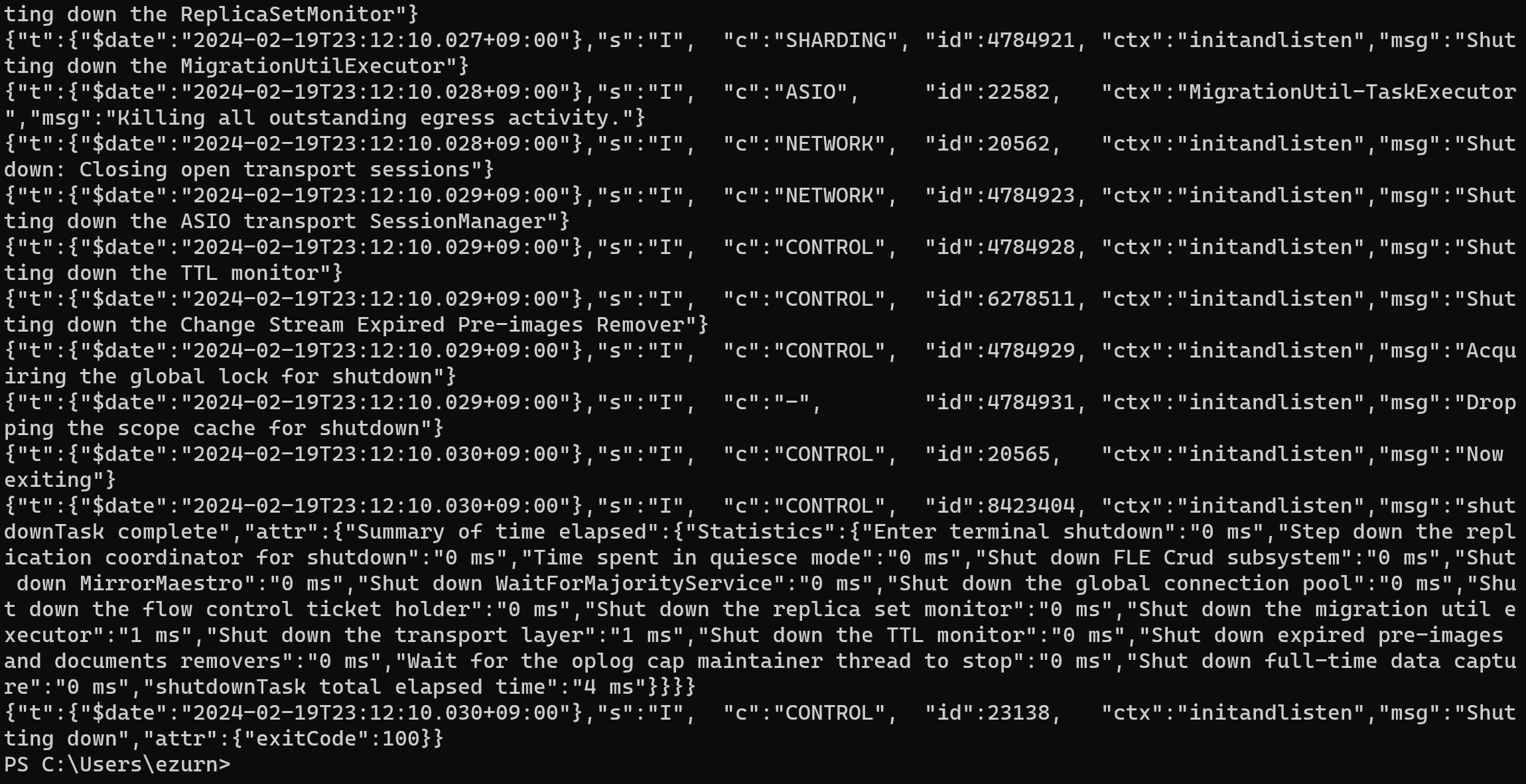 (mongod 를 입력해 해당 화면처럼 나오면 정상적으로 설치 완료)
(mongod 를 입력해 해당 화면처럼 나오면 정상적으로 설치 완료)
1
2
3
mongosh
# mongodb 실행
# 해당 명령어로 mongodb 는 27017 port-number 를 사용하는 것을 알 수 있음
Mongoose 란?
Mongoose 는 Schema 라는 것을 제공하는데, Schema 는 데이터 처리를 쉽게 도와주는 구조라고 보면 된다.
따라서 해당 기능을 통해 Node.js 에서 데이터를 조금 더 편리하게 다룰 수 있게 도와줌
Schema 의 종류
- String
- Number
- Date
- Boolean
- Buffer
- Mixed (모든 데이터 타입 가능, likes Any…)
- ObjectedId (객체 ID)
- Array
Mongoose 설치 및 연결
정상적으로 MongoDB 설치를 마쳤으면 이제 사용할 환경에 MongoDB 를 연결해 줄
Mongoose 를 설치해준다.
1
npm install mongoose
그 후 localhost:27017 로 접속해 보면
정상적으로 설치는 되었지만, 브라우저는 접근할 수 없다는 메세지가 나타난다.
1
2
3
4
5
6
7
8
9
10
11
12
13
14
15
16
17
18
19
20
21
22
23
import mongoose from "mongoose";
// mongoose connect
mongoose
.connect("mongodb://127.0.0.1:27017")
.then(() => {
console.log("mongoDB connection success...");
})
.catch((error) => console.error(error));
// mongoose set
const { Schema } = mongoose;
const WritingSchema = new Schema({
title: String,
contents: String,
dates: {
type: Date,
default: Date.now,
},
}); // Schema 를 설정
const Writing = mongoose.model("Writing", WritingSchema);
// Writing은 Writing 이라는 이름으로 WritingSchema 의 형태를 띈다고 지정
우리가 사용할 Node.js 의 server 파일에 해당 값을 추가해 우리가 사용할 Schema 형식을 지정해주고
Mongoose 를 통해 Browser 와 mongoDB 를 연결 해준다.
정상적으로 연결 된 것을 터미널에서 확인 한 후
MongoDB 에 Schema 를 추가해 준다.
show dbs> 현재 존재하는 database 들을 출력use express> express 라는 이름으로 database 를 선택. 없으면 생성도 함db.createCollection("writings")> writings 라는 collection 을 생성
show collections> 현재 선택 된 db 에 존재하는 collection 목록 출력db.writings.insert(...)> db 의 wiritings collection 에 값을 추가db.writings.find().pretty()> 포함 된 object 값들을 출력
1
2
3
4
5
6
7
8
9
10
11
12
13
14
15
16
17
18
19
20
21
22
23
24
25
26
27
app.post("/write", async (req, res) => {
const title = req.body.title;
const contents = req.body.contents;
// const date = req.body.date;
// mongodb 저장
const writing = new Writing({
title: title,
contents: contents,
});
const result = await writing
.save()
.then(() => {
console.log("Writing Success...");
res.render("detail", {
detail: { title: title, contents: contents, date: date },
});
})
.catch((error) => {
console.error(error);
res.render("write");
// 실패했을 때
});
// db 에 값을 넣는 거는 오래걸리므로 비동기로 걸어주어야 함
// 만든 writing 을 저장시켜준다.
});